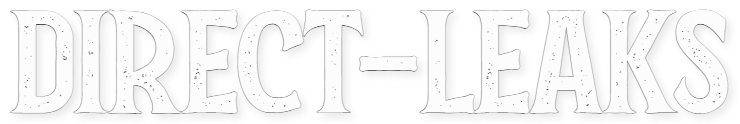Tested Minecraft Versions:
xeRicker, Eselyx





1) Purchase and download the plugin.
2) Download reguired plugins (if any).
3) Place downloaded plugins in your server's plugins directory.
4) Restart or reload the server.
5) Configure the plugin for your own needs.
6) Reload the configuration files.
7) Enjoy!

• LANGUAGE file - http://pastebin.com/A8p7W8PS


We've made test server for you where you can test all our plugins which is available 24/7.
Plugins available to test:
• MYSTERYBOXES
• DISGUISEABILITIES
• ARENABRAWL
• CARLTHECREEPER
• REGROWINGBLOCKS
IP: testplugins.net
Note: If the test server is offline, it was probably shut down for maintenance. Please try again later!

The best way to contact us is through Skype, we respond almost immediately, although you can still contact us via private message on Spigot.
SKYPE: Eselyx
If the plugin is not working, please read this before contacting us:
• Make sure all required plugins are installed and are working properly.
• Check if your server is compatible with the plugin (the plugin only works with the spigot versions stated in the title).
• If the plugin stopped working after you've updated it, try deleting the old configuration files (they might be missing new options, thus that's why it's not working).
- 1.12
xeRicker, Eselyx



- RE-GROW ANIMATION - Each block has re-grow animation that can be disabled (cobblestone > stone > block).
- WORLDEDIT SUPPORT - Select blocks by either right-clicking them or selecting them using WorldEdit.
- UNLIMITED MINES - You can create unlimited as many mines as you want.
- LIGHTWEIGHT- Unlike other resources, this resource provides lag-free experience.
- CUSTOMIZABLE MESSAGES - Customize messages with your own preferences.
- COSTANT UPDATES - we're releasing updates pretty often. Found a bug? Have a suggestion? Post it in the discussion section


1) Purchase and download the plugin.
2) Download reguired plugins (if any).
3) Place downloaded plugins in your server's plugins directory.
4) Restart or reload the server.
5) Configure the plugin for your own needs.
6) Reload the configuration files.
7) Enjoy!

• LANGUAGE file - http://pastebin.com/A8p7W8PS

- WorldEdit (http://dev.bukkit.org/bukkit-plugins/worldedit/)

We've made test server for you where you can test all our plugins which is available 24/7.
Plugins available to test:
• MYSTERYBOXES
• DISGUISEABILITIES
• ARENABRAWL
• CARLTHECREEPER
• REGROWINGBLOCKS
IP: testplugins.net
Note: If the test server is offline, it was probably shut down for maintenance. Please try again later!

The best way to contact us is through Skype, we respond almost immediately, although you can still contact us via private message on Spigot.
SKYPE: Eselyx
If the plugin is not working, please read this before contacting us:
• Make sure all required plugins are installed and are working properly.
• Check if your server is compatible with the plugin (the plugin only works with the spigot versions stated in the title).
• If the plugin stopped working after you've updated it, try deleting the old configuration files (they might be missing new options, thus that's why it's not working).